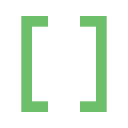When the Game Console fails to start, it is called Game Console No Power / Startup issues. This can be a severe issue as users cannot troubleshoot it by themselves. It is imperative to seek expert assistance as the customers cannot resolve this issue.
What are the signs of Game Console No Power / Startup Issues?
Game console no power/startup issues are any problems that prevent the console from turning on or starting up properly. This can include a variety of problems, such as:
- The console does not turn on at all.
- The console turns on but does not display any video or audio.
- The console turns on but then immediately turns off.
- The console gets stuck on the startup screen.
When users face these issues, they will have to seek assistance from reputed companies like Soldrit.
Explore More: Game Controller syncing problems
What are the causes of Game Console No Power / Startup Issues?
Game Console might not work due to power supply issues or software problems. It is imperative to identify the critical factors so that people can take proactive measures. This will be inclusive of
Power supply problems: A faulty power supply can prevent the console from turning on or starting up properly.
Hardware problems: A problem with the console’s hardware, such as a faulty motherboard, CPU, or GPU, can also cause no power/startup issues.
Software problems: A bug in the console’s software can also cause no power/startup issues.
Overheating: If the console overheats, it may shut down automatically to prevent damage.
Physical damage: Physical damage to the console, such as from a drop or a spill, can also cause no power/startup issues
How can Soldrit assist with Game Console No Power / Startup Issues?
Our company has extensive experience in the segment to handle complex Game console issues. We begin by evaluating the nuances of the sector and undertaking the necessary steps to resolve the problem. We have a team of skilled resources who are well-versed in the industry. Our resources are trained and certified in all the prominent brands. We also encourage them to advance their skills with latest advancements in the segment. This enables them to cope up with the changes in the industry and present innovative solutions.
Discover More: Game Console Disc Read Error
Doorstep Game Console No Power Startup Issues
Now book our service at your convenience or walk into our service center or search laptop repair center near me
Read our FAQs
Game console firmware/BIOS updates are essential to improve performance, fix bugs, and add new features. They can enhance loading times, frame rates, and overall system stability. Regular updates ensure your console operates at its best.
For more information on our repair services, please visit our Gaming Console repair services page.
To update safely, follow these steps:
- Backup your data to prevent data loss in case of update errors.
- Ensure the console is fully charged to avoid interruptions during the update process.
- Never interrupt the update once it has started to prevent potential damage to the console.
You should consider updating when:
- Performance issues like slow loading times or lag occur.
- You experience frequent crashes or system malfunctions.
- New features or game compatibility updates are available.
Failing to update your firmware/BIOS can result in:
- Reduced performance and longer loading times.
- Increased risk of system crashes or malfunctions.
- Missed opportunities for new features and game compatibility improvements.
Soldrit’s expert team specializes in game console updates. We offer customer-centric solutions, including certified professionals who stay updated with the latest advancements. Our services ensure a smooth update process and device evaluation, all tailored to your needs.
For more information on similar issues, please visit our other common Game Console Network Wi-Fi Problems