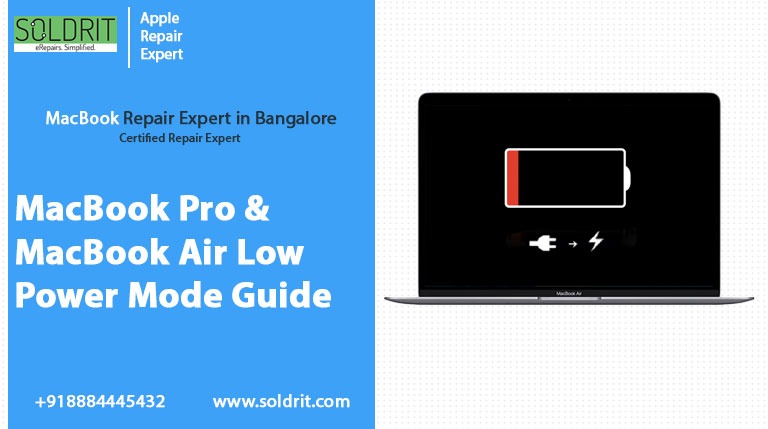
Although MacBook laptops have a built-in low power mode, Apple’s website only mentions this potentially critical feature once. High-performance yet extremely efficient m1 series processors are used in the newest MacBook Air and Macbook Pro models to extend battery life. All laptops, however, reach a point when their power is low. To avoid the MacBook shutting down at that moment, it’s important to allow the user more time to complete a project or save a game.
In terms of performance per watt, apple silicon provides the mac with one of the world’s most powerful processors. Apple has gained extensive experience in designing chips for the iPhone and iPad since 2007, easily surpassing AMD and Intel processors for low power use in laptops. The architecture used in its laptop processors is the same, an ARM-based system enhanced with more crores, greater cache memory, and other improvements that deliver top-tier performance. Of course, there are still plenty of Intel-based MacBook laptops still in use and apple only started offering its own chips in 2020.
On certain MacBook laptops manufactured in 2016 or later, there is a low-power mode available that allows the battery to last longer when it is low on power. It is described by Apple very briefly, starting, with low power mode “saves energy and extends MacBook battery life”. The Apple support representative was able to provide a bit more detail to that brief summary, so anyone worried about a big performance drop or heavy restrictions on use should feel at ease. Performance is reduced gently, mostly in background processing, and shouldn’t affect the normal operation of the laptop or connectivity except for potentially slight lags.
Also read: How to use F Keys (Function Keys) on Mac
What is the Low power mode on MacBook?
It is more efficient for a MacBook to run in low power mode. Battery life can be saved by using it, but because of the trade-offs involved, you won’t want to do so all the time. It’s true that mac low power mode extends battery life between charges, but it does so by turning off or otherwise reducing many of the features you probably need.
The low-power mode was initially introduced to the iPhone, and it has now been added to the iPad as well. According to Apple, low power mode can extend iPhone battery life by up to three hours, depending on usage. It has not made similar claims about how the mode affects MacBook battery life. The low-power mode will not be as useful for MacBooks as it is for iPhones because MacBooks require more power to operate.
There are a number of features on iPhones and iPads that are temporarily disabled or changed by low power mode, including:
- Processor speed is reduced
- Disable background app refresh
- Disable the email fetching
- Turns off automatic downloads
In spite of Apple not providing a lot of specifics about what low power mode does on the Mac, it’s safe to assume that the feature has some Mac-specific benefits as well.
How you can use low power mode on MacBook Pro and MacBook Air
You can enable Low power mode on macOS Monterey or later by following these steps:
- To access more options, click on the battery icon in the macOS menu bar. Select battery preferences from the menu. On your MacBook, you can also access the same menu by going to system preferences and then the battery.
- Using this mode is as simple as clicking the box next to “Low power mode”.
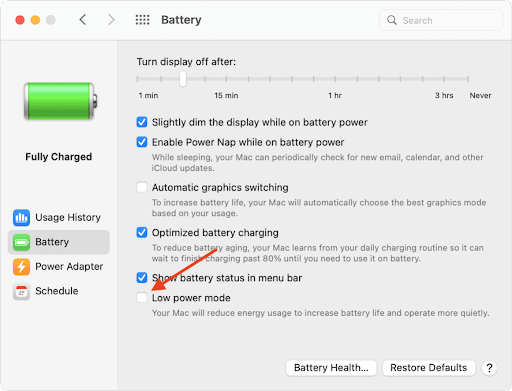
Conclusion
The screen on your MacBook may dim slightly after entering this low-power state. If you click on the battery indicator again, you will see that Low power mode has been enabled.
Using this low power mode, Mac’s energy usage is reduced via a combination of macOS adjustments, CPU clock speed lowering, and display brightness lowering to extend your MacBook battery life beyond the specs. If you are planning on doing anything super performance-intensive on your MacBook, you may want to use this feature at that time. What are your thoughts on the MacBook Pro and MacBook Air’s low power mode? Are you using this feature to extend the life of your Mac battery? In your opinion, how much difference does it make? Please share your thoughts and experiences in the comments.
Similar Blog: MacBook is slow after the update. Here’s the real fixes
