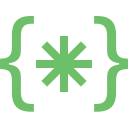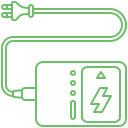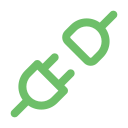One of the primary reasons why people invest in an Apple MacBook is for the experience. This will not just involve using the device for writing, typing, and storing documents. It is also for different aspects such as entertainment, listening to music, gaming, and so on. The company prides itself on understanding the unique requirements of the clientele and developing innovative solutions not just in their devices, but also their accessories. However, when the users cannot connect the device to the AirPods with their MacBook, it can cause frustration. This is because it will hinder the ability to listen to music or even attend an online call in private. Fortunately, Soldrit, the leading MacBook service centre in Bangalore, can help address the issue.
Explore More: MacBook Screen Repair
How does the frequent issue of AirPods getting disconnected from MacBook affect users?
Interrupted Audio – While listening to music or during a call, the audio may break down or stop completely causing delays or disruptions during the meeting.
Connection issues – You will find it challenging to connect the AirPods to the MacBook or the connection might seem unstable
Inconvenience – Due to uneven connection, it will be challenging to use AirPods for essential activities such video conferences, presentations and even entertainment.
What are the signs that AirPods get disconnected frequently from MacBook?
Connectivity issues – Connecting the AirPods with the MacBook might take more attempts than necessary. Sometimes users might struggle to connect both pods at the same time.
Disruptions in Audio – There could be a break in the audio while listening to music, watching videos or during calls. The Airpods might get disconnected from MacBook on its own all of a sudden.
What are the causes of AirPods connectivity issues from MacBook?
Software Bugs – Your MacBook or AirPod software may be outdated. Regularly update your software to ensure proper connectivety
Battery – Due to low battery, AirPods may face connectivity issues with your laptip
Inappropriate Settings – If you have enabled the automatic ear deduction feature in the MacBook, it may disconnect your AirPods
Connectivity to Multiple devices – If the Apple MacBook is connected to multiple accessories, then it might feel confused about connecting to the ideal one. It is imperative to check the connected devices through Bluetooth to rectify the issues
Hardware issues – AirPods get disconnected frequently when the AirPods or charging case is
Damaged. However, this can also arise if the MacBook has similar issues.
How does Soldrit address the AirPods Keeps getting disconnected from MacBook?
Our team of skilled MacBook technicians will initially evaluate the device to understand the nature of the issue. We are proficient in handling matters related to MacBook and all Apple accessories. This gives us a competitive advantage in understanding the Airpods issue’s nuances and developing efficient solutions. We will initially analyse extensively to determine why the system is not connecting with the AirPods. If it is a connectivity issue is caused due to Software malfunction, then we will rectify it accordingly. If the device or Airpods are damaged, we will repair them or suggest a replacement. We will help our clients understand the nature of the issue and resolve them effectively.
Discover More: MacBook Logic Board Repair
Doorstep Airpod keeps gets disconnected on MacBook
Now book our service at your convenience or walk into our service center or search laptop repair center near me
Read our FAQs
The primary reasons for AirPods disconnecting from a MacBook include Bluetooth interference, software glitches, or outdated operating system versions on the MacBook. Interference can come from numerous sources, such as other wireless devices or physical obstacles. Ensuring your MacBook and AirPods are both updated to the latest software versions can also improve connectivity by resolving known bugs.
For more information on our repair services, please visit our MacBook repair services page.
If your AirPods disconnect, the first step is to bring them close to your MacBook and open the AirPods case lid. Next, access the Bluetooth settings from the control center or system preferences on your MacBook and manually reconnect the AirPods. If this fails, resetting the AirPods by holding down the setup button on the case and then re-pairing them to your MacBook could solve the issue.
To minimize frequent disconnections, ensure that the Automatic Ear Detection feature is enabled, as it can help maintain a stable connection. Additionally, keeping your AirPods and MacBook away from other electronic devices that could cause interference, and regularly updating both your MacBook’s OS and AirPods firmware, are crucial steps. If the issue persists, resetting your MacBook’s Bluetooth module might also help.
Yes, macOS updates can impact AirPod connectivity. While updates often include fixes that can improve Bluetooth performance and resolve connectivity issues, occasionally, new updates might introduce bugs that temporarily affect connectivity. If you notice disconnection issues following a macOS update, check online forums and official Apple support for any reported issues and subsequent updates or patches.
Connectivity can vary between different models of AirPods and MacBooks due to the Bluetooth hardware and software capabilities in each device. Newer models generally offer better performance and more stable connections due to advancements in Bluetooth technology. However, ensuring that both the AirPods and MacBook are kept updated will help maintain the best possible connection regardless of the model.
For more information on similar issues, please visit our other common MacBook Liquid Damage Repair.