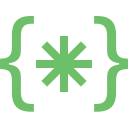Can You Repair My iPhone Audio Issue?
Your iPhone has two speaker outputs. One is used while you are on a call, earspeaker, and the second one is the loudspeaker. You are on a loudspeaker while you are listening to the music and it is usually placed at the bottom of the iPhone. While you are connected to your headphones or any wireless earphones the audio output is switched from in-built speakers to the wired or wireless earphones.
Explore More: iPhone Mic Issue Repair
What Are The Types Of iPhone Audio Issues?
- No voice output while a call in your iPhone
- Cracking sound in the loudspeaker
- Audio disabled while on a call, your voice is not audible on the other end of the call
While the above are very common iPhone audio issues that users face, however, audio issues are not limited to them. Most of the time your iPhone Audio issue will be due to the faulty speaker which can be replaced to perform a quick repair. On conditions, the audio issue is related to the fault in the logic board. You will need a professional repair service such as Soldrit to diagnose the issue to perform the repair.
You might like to note that an Apple Authorised service centre will not perform any repair for issues on the logic board and will always recommend replacing the logic board. It will be cost effective to get such issues repaired from professional third party services.
Explore More: iPhone Liquid Damage Repair
How To Avail Our iPhone Audio Issue Repair Service?
- We have a physical workshop location.
- We provide free pick and drop service within Bangalore City limits.
- You can call us 888-444-5432 to schedule pickup service for iPhone Repair in Bengaluru.
Doorstep iPhone Audio Issue Repair
Now book our service at your convenience or walk into our service center or search laptop repair center near me
Read our FAQs
Speaker sound may become muffled due to debris or moisture accumulation in the speaker grill. Cleaning the speaker or removing any obstructions can often improve sound quality.
Sudden low volume on an iPhone may result from software glitches, volume settings, or speaker damage. Adjusting settings, restarting the device, or seeking professional repair may resolve the issue.
For more information on our repair services, please visit our iPhone repair services page.
To clean an iPhone speaker, gently remove dirt or debris using a soft-bristled brush or compressed air. Avoid using liquids or abrasive materials, and ensure the device is powered off before cleaning to prevent damage.
Yes, iPhone speakers can typically be repaired if they malfunction. At Soldrit we can diagnose and fix issues such as damage or obstruction, restoring sound functionality to the device.
To resolve audio problems on your iPhone, try restarting the device and cleaning the speaker and ports. If issues persist, seek professional repair assistance for a thorough diagnosis and potential component replacement.
For more information on similar issues, please visit our other common iPhone Liquid Damage Repair.