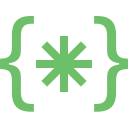The home button is one of the essential aspects of the smartphone. The purpose of this button is to access the start screen. It will contain the sensor to unlock the device. People might even use it to make purchases using the Touch ID. When the iPhone home button not working in Bangalore happens, people might be confused about the ideal course of action. Though they might use other modes to access the device, it would not provide the convenience of this button. As the leading service centre offering professional iPhone repair in Bangalore, we are responsible for providing the ideal solutions.
What are the indications of iPhone home button repair in India?
People can notice the home button repair issue through its inability to function correctly. In some cases, the button will completely cease to function. In others, people might notice that the button has decreased sensitivity. This can happen gradually over time.
Explore More: iPhone Software Issue Repair
What are the reasons for the iPhone home button repair?
The reasons for this issues are as follows
Accidental Fall – When the device falls, it can impact the home button
Liquid Damage – When people spill water or liquid, it can compromise its functionality and leads to iPhone Water Damage Repair.
Manufacturing Defect – These issues are limited to a few models and can be identified within a few days of purchasing the device
Software Issues – If the device has some underlying software issues, then it could lead to this problem.
Dust Accumulation – There is a possibility that debris accumulation in the button would lead to the iPhone home button not working in Bangalore.
Logic Board Issues – If a particular part of the logic board is damaged, then it can cause the home button to malfunction
How can users resolve iPhone screen and home button repairs?
People can attempt these DIY techniques before they visit an affordable iPhone repair shop in Bangalore. Therefore, there is a slight possibility that this might provide the expected results. However, if the button does not work, then it would be better to seek assistance from a trusted service provider. Moreover, if there is physical damage to the home button, these techniques will not provide the expected results.
Hard Reset: This step will help the users to address some software issues.
Assistive Touch: This will be helpful if the power buttons are not working. This can be accessed through
Settings > Accessibility > Touch > Assistive Touch – Set it to on
This will appear on the screen, which can be used to activate the Home button.
What do you do if iPhone touch ID repair in Bangalore exists?
In this scenario, users can connect with leading iPhone repair shops near me. Companies like Soldrit will test the device to understand the cause of the issue and take the necessary corrective action. The first step would be finding the reasons for the problem. Once the team identifies it, they will resolve it accordingly. We will explain the entire process to the customers and get their approval before we proceed. Our team understands the significance of the device in a person’s life. Hence we will take the initiative to resolve them at the earliest possible.
Can Soldrit handle iPhone home button replacement for all models in India?
It is common for users to wonder what would happen if the iPhone home button stuck in Bangalore issue cannot be rectified. The team will then take the initiative to replace the part. The company will source the necessary spare parts based on the client’s budget. We will provide them with a list of options so that they can make the right choice. We have an extensive network that allows us to get the best items at competitive prices. We will also provide a warranty for the part for the benefit of the customers.
Discover More: iPhone Camera Repair in Bangalore
Doorstep iPhone Home Button Issue
Now book our service at your convenience or walk into our service center or search laptop repair center near me
Read our FAQs
- You can try recalibrating or cleaning the home button, or use the “AssistiveTouch” feature to navigate your iPhone without using the physical home button. If those methods don’t work, you may need to get it repaired or replaced by a professional.
For more information on our repair services, please visit our iPhone repair services page.
- The iPhone home button may stop working due to various reasons such as physical damage, water damage, dirt or debris accumulation, software glitches or bugs, or normal wear and tear over time.
- If your iPhone button is not working, it may be due to various reasons such as physical damage, water damage, dirt or debris accumulation, software glitches or bugs, or normal wear and tear over time. It’s best to try cleaning or recalibrating the button, or using the “AssistiveTouch” feature to navigate your iPhone without using the physical home button. If those methods don’t work, you may need to get it repaired or replaced by a professional.
If your iPhone home button is physically stuck, you can try gently pressing and releasing it a few times to see if it becomes unstuck. You can also try cleaning the area around the button using a soft-bristled brush or a cloth to remove any dirt or debris that may be causing it to stick. If those methods don’t work, you may need to get it repaired or replaced by a professional.