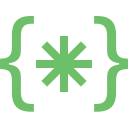What are the reasons for the iPhone microphone not working India?
When an iPhone mic not working happens, people will initially think about the cause of the issue. This might help them to understand the potential solution. So, over the years, experts have tried to identify the reasons for this damage.
Dust accumulation or obstruction – The debris and foreign particles lodged in the microphone can compromise the clarity of the voice. People can attempt to clean it, but it is essential to avoid sharp objects for this purpose.
App-Related problems: If any app related to the feature is malfunctioning, then it can impact the microphone. People can reinstall the latest apps to resolve the issue.
Device hang-ups: Sometimes, the device might fail to work suddenly. In this case, people might attempt to restart the device.
Software update: When the phone needs an update or the old update malfunctions, it can lead to the iPhone microphone not working and issues
Accidental drops: When people drop their phone, it can impact the microphone
Water damage – When the users spill liquid on the device or drop it in water by mistake, it can impact the microphone and it can lead to the iPhone liquid damage issues
Permissions: If the application does not have permission to access the feature, it will not function. Customers can check this option in settings.
Mystery reason: The device can cause trouble even for a brand new reason. The iPhone microphone repair experts would be better positioned to handle the problem.
Explore More: iPhone Mic Issue Repair in Bangalore
How can people check if the iPhone microphone is working?
Over the years, experts have identified various techniques to check if the mic functions appropriately. When traditional methods like restarting the device, updating the OS, and cleaning do not work, people can try the below tests.
Use the Voice Memos App to record and play the audio.
Record a video with the camera and try playing it.
If the device fails to perform these tests, it would be critical to seek professional assistance. In addition, people should seek help at the earliest to save on iPhone mic repair costs.
Explore More: iPhone Liquid Damage Repair
What can people do to manage iPhone microphone issues?
It might be challenging to use a device without a properly functioning microphone. When the microphone is not working, people can try alternative devices, such as
- Headset
- External microphone
- Speakerphone
How can the iPhone microphone not working issue be resolved?
Our team understands the device’s significance, and we complete the job quickly. If the iPhone microphone repair near me is simple, we will rectify it within the same day. Our team will evaluate the problem and provide a tentative date so customers can make alternative arrangements. We offer the best iPhone microphone repair cost in India. We will attempt the below techniques to resolve the problem.
Repairing the hardware damage: If it is a hardware issue, we will improve or replace it.
Back up the device – When handling software issues, it would be crucial to back up the problems to protect the data.
Is there a way to prevent iPhone Mic issues?
Handling software glitches issues: We will inspect and identify if the issue is caused due to software problems. Then, we will check and rectify them.
Replacement: If the repair techniques are ineffective, we will opt for an iPhone microphone replacement in Bangalore.
A fair share of mobile issues can be prevented by taking the proper precautionary measures. It is imperative to protect the device from water damage and accidental drops. In addition, people will have to keep the part free from debris. Users will also have to exert utmost caution while upgrading the software. One of the essential aspects is that people should not rely entirely on DIY techniques. Simple techniques like restarting or updating the software might be effective. However, if the issue is not resolved, they should seek assistance from the iPhone repair center in Bangalore. Our experts are well-versed in the field and the fix the iPhone mic problem at the earliest.
Discover More: iPhone Liquid Damage Repair
Doorstep iPhone Mic Issue Repair
Now book our service at your convenience or walk into our service center or search laptop repair center near me
Read our FAQs
Here are some quick steps you can take to fix your iPhone’s microphone:
- Make sure nothing is blocking the microphone.
- Restart your iPhone.
- Check for iOS updates.
- Reset your iPhone’s settings.
- If the issue persists, contact Soldrit Support for further assistance.
Here are some common reasons why callers might not be able to hear you on your iPhone:
Your microphone may be blocked or dirty.
Your iPhone’s software may need to be updated.
You may have a faulty microphone or speaker.
Your iPhone may be in silent mode or have low volume.
Your network connection may be weak or unstable.
Try cleaning your microphone, updating your iPhone’s software, and checking your volume and network connection. If the issue persists, contact Soldrit Support for further assistance.
Here’s a quick way to test if your iPhone microphone is working:
- Open the “Voice Memos” app on your iPhone.
- Tap the red record button and speak into the microphone.
- Stop the recording and play it back to listen to your voice.
- If you can hear your voice clearly, your microphone is working properly.
If you can’t hear your voice or the recording is muffled, your microphone may be faulty and you should contact Soldrit Support for further assistance.
Here’s a quick way to clean dirt out of an iPhone microphone:
Turn off your iPhone and remove any cases or covers.
Locate the microphone port, which is usually located at the bottom of your iPhone.
Use a clean, dry toothbrush or a soft-bristled brush to gently brush the microphone port and remove any visible dirt or debris.
Use compressed air or a can of compressed air to blow out any remaining debris.
Turn on your iPhone and test the microphone to see if it’s working properly.
If the microphone is still not working properly, it may be a hardware issue and you should contact Soldrit Support for further assistance.
It is not recommended to clean an iPhone microphone with alcohol. The alcohol can damage the delicate components inside the microphone and cause it to malfunction. Instead, use a soft-bristled brush or compressed air to remove any visible dirt or debris. If the microphone is still not working properly, contact Soldrit Support for further assistance.
For more information on our repair services, please visit our iPhone repair services page.