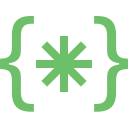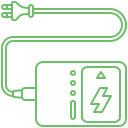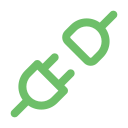Are you noticing a MacBook folder with a question mark instead of the usual applications? Are you panicking that something is wrong with your system? This can be stressful to most users, and naturally, they might begin to panic. However, experts state that this problem can be effectively resolved by taking the necessary steps. Familiarizing yourself with the MacBook issues, causes, and preventive measures is imperative for the best outcome. Evaluating the issue’s nuances and seeking specialist intervention at the right time would be prudent.
Explore More: MacBook Hardware Failures
What Causes A MacBook Folder With A Question Mark Issue?
This folder with question mark problem usually occurs when the macOS cannot locate the operating system files. This can happen due to
Corrupted System Files: This can happen when a malware attack, software conflict or even an incomplete update occurs. This can stop the system from booting correctly.
Hard Drive Issues: A failing hard drive or SSD can corrupt data and prevent the system from accessing the necessary files.
Hardware Malfunction: Internal issues like faulty RAM or logic board can interfere with the startup process.
Boot Sequence Error: Incorrectly configured startup disk settings or external drive interference can confuse macOS and cause a Folder with a question mark issue.
What are the signs of the MacBook Folder With The Question Mark Issue?
People are more likely to notice these signs.
Slow or sluggish startup: The system might boot slower than usual. This is often accompanied by spinning pinwheel animation.
Missing Applications: People will notice folders with question mark signs in place of the usual icons
Grey Screen: Sometimes, users see a grey screen with a blinking question mark. This indicates a complete inability to find the OS.
Error Messages: People will also get error messages such as macOS couldn’t be installed on your computer, or Data can’t be read.
Discover More: MacBook Trackpad and Mouse Problems
Why should people address this MacBook Folder With The Question Mark issues immediately?
In addition to causing stress and frustration, people can also experience data loss or access to the files saved in the affected drive.
This will also lead to loss of time and effort. People might lose their overall productivity if the system faces these MacBook issues recurrently.
Why should people hire Soldrit to address the MacBook Folder With The Question Mark Issue?
Our company has extensive experience in the segment that enables us to understand the issue’s nuances. We have skilled and experienced MacBook specialists with hands-on knowledge of handling the situation. We have a systematic approach that enables us to address the intricate aspects of the problem. We provide transparent and realistic solutions at competitive prices. Our team takes the time and effort to explain the issue and provide effective solutions. This enables us to retain our position as the leading Apple MacBook service centre in the region.
Discover More: MacBook RAM Issue & Upgrade
Doorstep MacBook Folder with Question Mark Issue
Now book our service at your convenience or walk into our service center or search laptop repair center near me
Read our FAQs
A folder with a question mark on a MacBook indicates that the startup disk is no longer available or doesn’t contain a working Mac operating system. This error can occur due to various reasons such as a failing hard drive, a corrupted operating system, or an issue with the startup disk.
For more information on our repair services, please visit our MacBook repair services page.
There are several ways to fix a MacBook folder with a question mark, depending on the underlying cause. Here are some common solutions:
- Try restarting your MacBook in safe mode or recovery mode to see if the issue resolves itself.
- Run a disk utility test to check for any issues with the startup disk.
- Try reinstalling the MacOS operating system.
- If the issue persists, consider replacing the failing hard drive with a new one.
Here are some steps to troubleshoot a MacBook folder with a question mark:
- Check the startup disk for any issues using the Disk Utility tool.
- Check for any software or hardware problems using the MacOS diagnosis tool.
- Try updating your macOS operating system to the latest version.
- Restore your MacBook to a previous backup if possible.
If the folder with a question mark on your MacBook won’t go away after trying the above solutions, here are some advanced troubleshooting steps you can try:
- Try using a different startup disk, such as an external hard drive or a different Mac computer.
- Consider reinstalling the macOS operating system from scratch.
- If the issue persists, consider taking your MacBook to an Apple Authorized Service Provider for further diagnosis and repair.
Yes, you can fix a MacBook folder with a question mark without losing data by using backup and recovery tools. Here are some solutions:
- Use Time Machine to restore your data from a backup.
- Use the MacOS Migration Assistant to transfer your data to a new Mac computer.
- Consider using a data recovery software to retrieve your lost data. I hope these FAQs help you troubleshoot the issue with your MacBook folder with a question mark!
For more information on similar issues, please visit our other common MacBook Data Recovery and Backup.