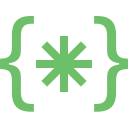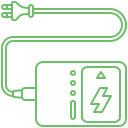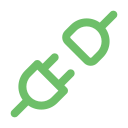In 2015 and 2016, Apple introduced its butterfly keyboards for the MacBook Air and MacBook Pro, featuring a low-profile design that minimized the laptop’s thickness while offering a distinct clicky feel. However, this technology quickly became one of Apple’s most criticized innovations. The butterfly keyboards were highly prone to failure—dust or crumbs could cause keys to stop working, and overheating led to even more reliability issues. Due to widespread user dissatisfaction, Apple gradually phased out the butterfly mechanism and officially returned to the more durable scissor-switch design in 2020. By 2025, all MacBook models come equipped with an advanced version of the scissor-switch keyboard, providing improved key stability, enhanced durability, and a more comfortable typing experience. For users still using older MacBooks, replacing a faulty butterfly keyboard with the newer scissor-switch mechanism has become a common and recommended upgrade.
Explore More: MacBook Startup and Boot Issues
Issues Faced With MacBook Keyboards
- Keys get repeated while typing – While this might be an issue with the butterfly keyboards that Macbooks have, key repeating is also a symptom of something getting stuck under your keys. If you notice that the same key gets repeated often, it might be a problem with the butterfly mechanism of that particular key. However, it is very difficult to diagnose the problem with the keyboard unless the computer is carefully examined by our specialists.
- Keys are stuck – If some or all of your keys are stuck and won’t press while you are typing, there might be a manufacturing defect with your computer. However, getting a replacement with first-party software is worth only when you can get it under a warranty. If you don’t, we suggest you contact our specialists for an in-depth consultation and an estimated price.
- Unresponsive keys or keyboard – If your entire keyboard or particular keys have become unresponsive or only work after being pressed really hard, there might be some grounds for a keyboard replacement. However, the issue might also get resolved with a deep clean of the computer that removes anything and everything that might be stuck under your keys.
Process Of MacBook Keyboard Replacement
At MacBook Keyboard Replacement Koramangala, we believe in thorough diagnostics before making any decisions. Our experts take the time to identify the exact issue with your device and determine the most cost-effective solution. Customer satisfaction is our top priority, which is why we always strive to provide the most economical repair options. For MacBook keyboard issues, we begin by carefully inspecting and diagnosing the problem. Depending on the condition of your keyboard, we recommend one of three solutions: repair, cleaning, or complete replacement. However, no repairs or replacements are carried out without your approval during the consultation process. To make the experience hassle-free, we also offer a free pickup and delivery service, so you don’t have to adjust your schedule to visit us. Get your MacBook keyboard fixed with expert care and convenience!
Discover More: MacBook Software and OS Issue
Doorstep MacBook Keyboard Replacement
Now book our service at your convenience or walk into our service center or search laptop repair center near me
Read our FAQs
If you accidentally spilled a liquid on your keyboard, the keyboard suffered an impact or there is a great accumulation of dust inside the device, there might be some problems with the keyboard. However, we can only determine the further course of action (repair, replacement or cleaning) after we have a look at the device. What are you waiting for? Visit our website or call us to book a delivery service and appointment now!
For more information on our repair services, please visit our MacBook repair services page.
Unfortunately, older Macbook hardware is entirely built around the butterfly keyboard and its incredibly thin travel time in keys. Hence, there is no way for us to replace one type of keyboard with another in older Macbooks.
It is only after a thorough inspection of the damage in your device can we give you an estimated time of completion. However, all replacements and repairs at Soldrit generally get completed within ___.
For more information on similar issues, please visit our other common MacBook Display and Graphics Problems.