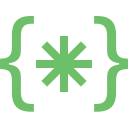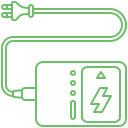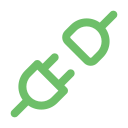Once your Macbook has been exposed to water or other liquids, there are high chances that it will make its way to the logic board and other components of the computer faster than you can react. Water and other liquids that you are likely to spill on your Macbook (juices, alcohol) have minerals and salts that begin to eat away at the several components you have beneath the covering of the laptop. These might be the fiberglass or silicone components that are housed in various structures inside your laptop. In such situations, you must prevent using your power adapter to connect the laptop to a power source because that will only increase the corrosion process inside the computer. If the corrosion process is not stopped on time, the copper components will also start corroding and displacing itself across the board while the device is not repaired.
Explore More: MacBook Screen Repair
Common Issues You Can Face When Your MacBook Suffers Water Damage
Sometimes, even after water damage, the computer may work for a few days before it shuts down. Here are some of the effects you can face after your laptop has been exposed to liquid:
1. The computer will shut down suddenly and won’t turn on – If your Macbook is working after it has suffered from water damage, you should consider yourself lucky. However, it won’t work for long. If your laptop shuts down suddenly without a warning, don’t be surprised. It is probably because the liquid has seeped into functional parts and has started corroding.
2. The screen looks hazy – The screen is connected to the body of the laptop and it is highly likely that liquids might have seeped inside. This will make the screen look hazy and you might experience some distorted images or colours. Black spots on the screen are also common due to water damage.
3. The trackpad or keyboard stops working – In certain circumstances, when the water has gotten into the logic board of the device, physical features of the computer like the built-in keyboard and trackpad might stop responding with the same efficiency or stop working altogether.
Free Pickup And Delivery!
If your computer has suffered water damage, there is no time to waste! Book an appointment with our executives over the phone or on our website to arrange a free pickup and delivery for your device!
Why You Should Choose Soldrit for MacBook Water Damage Repair
If you have spilled water or any other liquids on your Macbook, they might not be very easy to repair. However, with the correct tools and expertise, anything can be fixed. At our Macbook Water Damage Repair Koramangala service, we have repaired hundreds of computers who have suffered water and other liquid damage. When we’re done with a computer, it feels like it’s completely new. This is because we have an excellent workforce that is super experienced in dealing with Macbooks. With our precision machinery and tools, we make sure that the integrity of your device is maintained when repairs are made. We also have experts who make seamless replacements to your device if anything needs to be done. However, no replacements are made without your say so.
Soldrit offers you excellent customer service and quality replacements all throughout. We also have a warranty on all our replacements so that you can be absolutely sure that you’re getting the real deal.
Discover More: MacBook Logic Board Repair
Doorstep MacBook Liquid Damage Repair in Bangalore
Now book our service at your convenience or walk into our service center or search laptop repair center near me
Read our FAQs
Here are the steps that we follow:
- Disassembly of the entire device
- Inspection of keyboard and trackpad for sticky residue if any
- Inspection of logic board for any liquid exposure
- Inspection of the screen and wiring
- Testing the battery for functionality
- Data integrity check in the hard disk
For more information on our repair services, please visit our MacBook repair services page.
You should never charge your device when it has water or any other liquid in it. The electric current will accelerate the process of corrosion of delicate materials inside your laptop, which will make it harder to recover when you send your device to us. We recommend you wipe off the surfaces yourself with a dry cloth and leave the rest to the experts.
Yes, absolutely! We have a free pickup and drop service that will get your Macbook from your doorstep and drop it there as good as new. To book your appointment with us, call or visit our website.
For more information on similar issues, please visit our other common MacBook Speaker Replacement.
If your MacBook comes into contact with liquid, follow these immediate steps:
-
Power Off: Shut down your MacBook immediately to prevent any short circuits or damage.
-
Unplug Accessories: Disconnect any peripherals or charging cables attached to the MacBook.
-
Turn it Upside Down: Carefully flip the MacBook upside down to allow the liquid to drain away from the internal components.
-
Dry with Towel: Gently blot the excess liquid from the surface using a soft, absorbent cloth or towel.
-
Do Not Use Heat: Avoid using heat sources like a hairdryer, as it can cause further damage.
-
Wait and Assess: Allow the MacBook to air dry in a well-ventilated area for at least 48 hours before attempting to turn it on.
-
Seek Professional Help: If you are unsure or if liquid has entered the MacBook, it is advisable to seek professional assistance from authorized service providers for proper inspection and repair.
Signs of liquid damage on a MacBook include:
-
Unresponsive Behavior: If your MacBook is unresponsive to power or doesn’t turn on at all, liquid damage might be the cause.
-
Strange Sounds: Water or liquid inside the MacBook can lead to unusual noises or crackling sounds when attempting to power it on.
-
Erratic Operation: The MacBook may exhibit erratic behavior, such as spontaneous shutdowns, screen glitches, or keyboard and trackpad malfunctions.
-
Discoloration: Visible stains, discoloration, or corrosion on the MacBook’s exterior or around ports can indicate exposure to liquid.
-
Unusual Smells: A persistent musty or burnt smell, especially when the MacBook is in use, could suggest liquid damage.