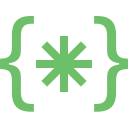The logic board of a Macbook is another term that is used to refer to the motherboard. This motherboard is a component of the laptop that contains the important circuitry and components of the laptop that allow it to function. Basically, the logic board is the brain of the computer. When you have a Mac, you might face some logic board processing problems with time. As the laptop computer gets older and older with usage, the logic board becomes less efficient than before. At this stage, it is normal for it to run into some problems. While these problems are fairly common in every Macbook ever made, understanding these problems by yourself will give you a chance to diagnose what problems you are facing and how you should proceed. This can be done at our workshop for Macbook Logic Board Repair Koramangala.
Explore More: MacBook Screen Repair
Common Issues With MacBook Motherboard
Here are some of the common issues you can face if you have a logic board malfunction on your Macbook.
Power issues and unexpected shutdowns
Since logic boards are the brains of the computer and regulate almost every aspect of its working, one sign of a logic board malfunction is the computer not turning on at all when you press the power button. If your computer does not show any signs of turning on after it has been fully charged, there might be an issue with the power regulation in your laptop, something that cannot be fixed with software manipulation.
Display problems
The display is also controlled to a large extent by the logic board of the computer. Hence, if you see that the display has a backlight on but does not display anything other than a blue or black screen with an apple logo or a question mark, the logic board might not be working correctly. More apparently, if you have hazy lines or scrambled edges on your screen while working, this might also be a logic board issue.
Component failures
When the logic board of a Macbook is failing, it might refuse to recognize any new devices that are plugged into the laptop, like an external display or even an accessory like a wireless mouse. You may also notice that the computer does not provide enough power to the device to run through its docks even when you plug the computer into a power source. Bluetooth might also suffer due to a logic board malfunction.
Why Your MacBook Logic Board Might Have Malfunctioned
Your logic board is a very complicated piece of machinery that is embedded inside the computer. With extensive usage over a long period of time, the logic board might become less efficient than it was before. Also, the constant use of the computer for long periods of time without letting it cool can also damage the logic board due to overloading (this depends on the computing power of your laptop and the model). If the machine is worn out with usage for several years, it is quite common to have a logic board issue.
However, most of these issues are fairly permanent and are not solved by mere repairs. They need logic board replacements.
Why You Should Choose Soldrit
Here at Soldrit, we ensure that your logic boards are not the reason you have to change your expensive Macbooks. Logic boards are prone to errors and permanent damages with extensive usage over time and hence, we ensure that adequate replacements can be made to keep the machine running for long. Although the replacements we use are not first-party, they are very close to perfect functioning. We have specialists who have years of experience under their belts, dealing with computers and their complex components. With state-of-the-art equipment and a clean environment in our labs, we ensure that your computer’s logic boards come out looking as good as new.
Discover More: MacBook Liquid Damage Repair
Doorstep MacBook Motherboard Repair
Now book our service at your convenience or walk into our service center or search laptop repair center near me
Read our FAQs
A: If your computer works perfectly when it is plugged into a power source and stops working immediately when removed, it is quite obvious that your laptop is facing a battery issue, in which case, a replacement might be due. However, if your screen has wavy lines or edges or isn’t performing efficiently compared to when you first bought it, you might have a processing problem which is related to a logic board replacement or repair.
For more information on our repair services, please visit our MacBook repair services page.
If the problem occurs only when you are using graphic-intensive apps, there is a high chance that you have a logic board error and not a screen defect. In any case, a repair or replacement should fix the computer right away.
Logic boards are highly complex components of your laptop. If they aren’t working for some apps and seem to work on the others, they have lost reliability and might stop working as soon as something CPU-intensive is opened on it. Hence, to make sure that your data remains safe and work does not get interrupted suddenly, it is better to get it replaced.
For more information on similar issues, please visit our other common MacBook Speaker Replacement.