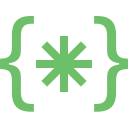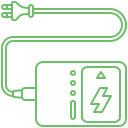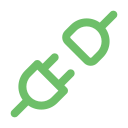The microphone in the MacBook is responsible for receiving and transmitting the audio. When the microphone malfunctions, it can make video calls into a frustrating experience. Many Macbook users rely on this for seamless communications during meetings and other professional communications. When it does not communicate the intended message, it can often lead to chaos and miscommunication, making the users seem unprofessional. Fortunately, leading MacBook service centres like Soldrit tend to resolve these issues effectively and within a short duration. This will help the users resume their daily activities with the utmost efficiency. Nevertheless, please familiarize yourself with the MacBook Microphone issue‘s nuances so they can seek assistance immediately.
Explore More: MacBook SSD & MacOs Issue and Upgrade
Signs of MacBook Microphone Malfunction
Others can’t hear you – People on the other end of the video call or audio recordings might have difficulty hearing you or might experience complete silence.
Low Microphone Volume – The voice might sound faint or distant even when you speak directly to the Mac microphone.
Distorted Audio – The voice might sound scratchy, muffled or have static during calls and recording
Application Issues – Specific applications like video conferencing tools might struggle or refuse to recognize or utilize the microphone Mac.
Causes of MacBook Microphone Malfunction
These are some of the reasons why these MacBook issues occur
Muted Microphone – People will have to double-check if the microphone is muted in the system setting or within specific applications
Incorrect audio input selection – Ensure the MacBook is set to use the built-in microphone for audio input. If it is configured to an external device, then it can malfunction
Application glitch – Some applications might have an issue with the system microphone, which might lead to temporary malfunctions
Software updates – Outdated MacOS or issues with the latest updates can lead to these Mac Microphone issues.
Hardware issues – Faulty internal components like the microphone or its connection to the logic board could be the culprit.
Physical Damage – Liquid spills or accidental bumps or drops can damage the MacBook microphone.
Discover More: MacBook Trackpad and Mouse Problems
How can Soldrit assist with a MacBook Microphone Malfunction?
As India’s most reputed MacBook service centre, Soldrit has extensive experience with complex laptop issues. We have a team of skilled resources who are well-versed in the technical aspects and enhance their skills with the latest advancements in the segment. This enables us to address the nuances of the client’s concerns and develop practical solutions. We will do extensive testing to understand the root cause of the MacBook microphone malfunction. This enables us to rectify the problem effectively and help customers replace them with an authentic spare part. We complete the service on time and within the client’s budget.
Discover More: MacBook Wi-Fi and Network Troubleshooting
Doorstep MacBook Microphone Repair
Now book our service at your convenience or walk into our service center or search laptop repair center near me
Read our FAQs
The cost of fixing a MacBook fan can vary depending on the model and whether one or both fans need replacement. Prices can range for models where both fans require replacement.
For more information on our repair services, please visit our MacBook repair services page.
To fix a MacBook Air fan, you may need to replace it if it is not functioning correctly. This replacement process typically involves opening the device and installing a new fan unit.
You can tell if your Mac fan is broken if you hear unusual noises like grinding or rattling, experience overheating issues, or notice that the fan is not spinning properly when the device is in use.
To fix the fan in your MacBook Air, you will need to open the device, access the fan, replace it with a new one, and reassemble your MacBook following proper guidelines.
You should consider replacing your MacBook fan if you notice any unusual noises, overheating problems, or if the fan is not functioning correctly. Prompt replacement can help prevent further damage to your device and ensure proper cooling.
For more information on similar issues, please visit our other common MacBook Touchbar Repair and Replacement