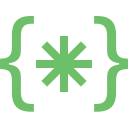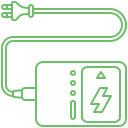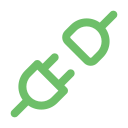Many laptop users depend on the MacBook Touchbar to work on all essential functionalities. When the touch bar malfunctions or fails to respond to commands, it can lead to various complications. Though it might not cause data loss or other significant complications, people can feel frustrated when they cannot use the devices effectively. They cannot even troubleshoot the issue as the system might not respond to commands. It is imperative to pursue professional assistance from a leading MacBook repair company like Soldrit as it will help the users address the issue correctly.
Explore More: MacBook Folder with Question Mark Issue
What are the causes of MacBook Touchbar Repair or Replacement?
Some of the MacBook causes for this issue include
Software Glitches can arise due to buggy updates, incompatible applications and internal software conflicts.
Hardware Malfunction: The physical damage to the Touch Bar or internal components like cables and logic board can lead to complete or partial failure.
Liquid Spillage: The Mac touch bar is quite sensitive, and even a small liquid spill can lead to damage.
Wear and Tear: The part can get damaged due to constant usage and pressure, leading to internal component degradation and decreased responsiveness.
What are the signs that indicate MacBook TouchBar repair?
Users can also familiarize themselves with the signs of damage to seek assistance at the right time.
Unresponsive Touch Bar: Sometimes, the MacBook touch bar might not respond, no matter how much you tap or swipe.
Glitching and Flickering: Users might notice erratic behaviour, flickering or distorted visuals.
Incorrect Commands: The cursor might seem to have a mind of its own and perform unintended actions or functions.
Partial Functionality: If certain areas of the mac touchbar are working and the other half is not working, it would indicate damage.
Error Messages: Users could also get messages indicating touchbar issues or connectivity problems.
Discover More: MacBook Trackpad and Mouse Problems
How can Soldrit help to address MacBook Touch Bar issues?
We have a team of skilled experts who are well-versed in addressing complex issues. We have a systematic protocol that enables us to understand the nature of the MacBook touch bar problem and undertake the necessary corrective action. Moreover, we have the tools and resources to offer on-site consultation and service. Our team will intricately evaluate the Mac issue and determine the ideal action. If the problem can be repaired, we will undertake the relevant steps. However, if the damage is extensive, we help our clients find the ideal spare part and replace it effectively.
Discover More: MacBook RAM Issue & Upgrade
Doorstep MacBook Touchbar Repair and Replacement
Now book our service at your convenience or walk into our service center or search laptop repair center near me
Read our FAQs
Start by restarting your MacBook Pro to see if this resolves the issue. If not, reset the Touch Bar by using Terminal commands or through the Activity Monitor by quitting the “TouchBarServer” process. For detailed step-by-step instructions, it’s best to consult with the Soldrit repair service provider for an assessment.
For more information on our repair services, please visit our MacBook repair services page.
Coverage for a cracked Touch Bar under Apple’s warranty largely depends on the cause of the crack. If it’s due to a manufacturing defect, it’s likely covered. However, damage from accidental drops or impacts is typically not covered. It’s best to consult with the Soldrit repair service provider for an assessment.
Numerous users have reported issues with Touch Bar screens cracking, suggesting potential sensitivity or a manufacturing flaw in the design. Apple hasn’t explicitly acknowledged a widespread issue, but individual customer experiences can vary. Users are encouraged to report their problems to Apple Support for possible solutions. It’s best to consult with the Soldrit repair service provider for an assessment.
Repairing the Touch Bar on a MacBook Pro is not recommended for individuals without professional training. The process requires specialized tools and knowledge of the device’s intricate components. It’s best to consult with the Soldrit repair service provider for an assessment.
The cost of repairing a MacBook Pro Touch Bar can vary based on the extent of the damage and whether the repair is covered under warranty or an AppleCare+ plan. Out-of-warranty repairs tend to be more expensive. For accurate market pricing, contacting Apple Support or it’s best to consult with the Soldrit repair service provider for an assessment.
For more information on similar issues, please visit our other common MacBook Hardware Failures