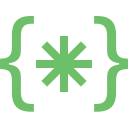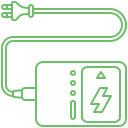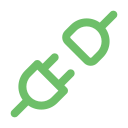MacBook is considered to be a machine of wonder and advanced technology. However, all man-made devices are prone to damage. Users will usually attempt to address it themselves before seeking assistance from a professional MacBook service centre in Bangalore. Nevertheless, when the MacBook does not turn on, handling it without expert guidance is highly improbable. Soldrit, the leading company in the segment, has an extensive understanding of the client’s needs and is responsible for managing them effectively. Here are some key aspects customers must know about the problem.
Explore More: MacBook Water Damage Repair
What are customers’ core challenges when the MacBook does not turn on?
Productivity issue – A fair percentage of users depend on their laptops for professional and personal tasks. A malfunctioned MacBook hinders work and leads to productivity issues.
Data – Access to essential data, files, photos and apps is denied until the MacBook issue is resolved. If left untreated, then there is a strong possibility that the users might lose complete access to the data.
Inconvenience – The user must look for an alternative device to complete their work. They have to start their task from the beginning, which causes frustration. Sometimes, they might also have to rent a laptop, losing productivity.
Signs that your MacBook won’t turn On
Irresponsive – When you press the power button, you will not see any sound or lights. The MacBook display will also not work, and the device might not respond to any functions.
Incomplete start-up – Users will notice some irregularities in the display before shutting down. This might include erratic display or failure to restart correctly.
Battery – When you charge your MacBook, there will be no change in the battery level indicator or the MagSafe adapter light will not glow up.
What are the causes that your MacBook won’t turn ON?
Power source issues – A damaged power cable or adapter will hinder the MacBook battery from charging.
Software issues – Software bugs/glitches may cause the MacBook to crash, and eventually, the device will not turn ON
Hardware issues – Internal hardware components like MacBook RAM, battery or logic board may become faulty/ damaged, resulting in MacBook malfunctioning
Accidents – Accidentally dropping a MacBook or spilling liquid may damage internal components, as a result of which the MacBook will not turn ON
How can Soldrit help when the MacBook does not turn on?
When the device does not turn, customers might be unable to undertake DIY measures to rectify the problem. They must seek professional assistance from MacBook Services centres such as Soldrit. Our team will initially evaluate the device to understand the nature of the problem. We will also try our best to protect the customer information as we know its significance. We will discuss the different options with the users and provide all the relevant information to help them make the right decision. This enables us to address the Mac issue effectively within the stipulated time and budget.
Discover More: MacBook Storage Upgrade/Replacement
Doorstep MacBook Won’t Turn On
Now book our service at your convenience or walk into our service center or search laptop repair center near me
Read our FAQs
If your MacBook doesn’t respond when you press the power button, start by ensuring that it’s properly connected to a power source. Verify both the power cord and the outlet are functioning. For MacBooks with removable batteries, consider removing and reinserting the battery. If the issue persists, a forced restart might be necessary by pressing and holding the power button for about 10 seconds. This action can reset any temporary glitches preventing startup.
For more information on our repair services, please visit our MacBook repair services page.
For M1/M2 MacBooks, pressing and holding the power button until the startup options appear can lead to entering Recovery Mode. In this state, selecting Options and then Continue allows access to macOS Recovery. For MacBooks with Intel chips, a similar process can be initiated by pressing and holding the power button for 10 seconds, followed by a normal press and release, and quickly pressing Command+R
A MacBook showing a black screen could be in a state where the system considers it to be on, but it fails to display the login or home screen. This could be due to display settings, a malfunctioning screen, or system errors. In some cases, a simple reset of the System Management Controller (SMC) or a forced restart could resolve the issue by restoring the default system settings that control hardware functions.
Yes, overheating can prevent a MacBook from turning on. When a MacBook overheats, it might automatically shut down to protect the internal components from damage due to excessive heat. If the device becomes too hot and doesn’t cool down properly, it might refuse to turn on until the temperature drops to a safe level. Ensuring proper ventilation and avoiding using the MacBook on soft surfaces that can block air vents can help prevent overheating.
Running Apple Diagnostics is an effective way to check if hardware issues are preventing your MacBook from turning on. To start Apple Diagnostics, turn on your MacBook and immediately press and hold the D key until you see the diagnostics screen appear. This tool will perform tests and provide statements indicating any hardware problems that might need professional attention.
For more information on similar issues, please visit our other common Airpod keeps gets disconnected